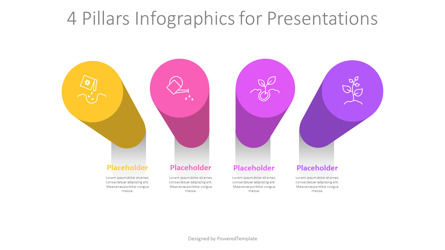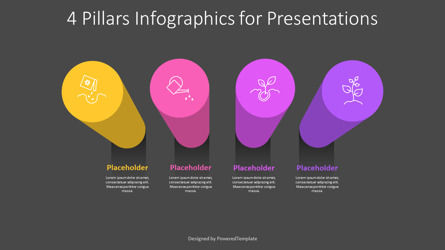110584
4 Pillars Presentation Infographic Template - Google Slides theme and PowerPoint template
ID: 11302
Unlock this file and gain access to other Premium resources.
Go Premium and Download! | Already Premium? Sign in
Unlock this file and gain access to other Premium resources.
Go Premium and Download! | Already Premium? Sign in
Premium PowerPoint Template and Google Slides Theme
Welcome to the 4 Pillars Presentation Infographic Template - an excellent tool for displaying complex concepts in a visually appealing and easy-to-understand way. This versatile template is compatible with both PowerPoint and Google Slides, making it perfect for professionals of all levels who want to impress their audience with engaging presentations.The template features 4 colored cylinders, which represent the concept of 4 pillars, steps, stages, parts, phases, or options. Each cylinder has a unique icon, vertical shadow, and placeholders for the title and description. These placeholders provide ample space to explain the details of each pillar, making it easy for your audience to understand the message you want to convey.
The cylinders' colors and icons are fully customizable, allowing you to match the theme of your presentation and add a personalized touch. You can also change the font, font size, and color of the text, ensuring that your presentation looks professional and polished.
Let's take a closer look at each part of the template. The 4 cylinders each represent a distinct concept, which you can use to explain your ideas. The first cylinder may represent the initial stage or starting point of your concept. The second cylinder may represent the next step, followed by the third cylinder representing the next stage, and finally, the fourth cylinder representing the ultimate goal or destination.
The placeholders within each cylinder enable you to provide a brief description or detail about each of the 4 pillars. The vertical shadow adds depth and dimension to the template, giving it a professional and polished look. You can also use the icons within each cylinder to further emphasize the concept of each pillar.
This template can be used by a wide range of professionals, including educators, business executives, marketers, and project managers. It is an excellent tool for displaying complex ideas or concepts in a simple, clear, and visually appealing way. Use this template to create engaging presentations, impress your audience, and communicate your ideas with ease.
In conclusion, the 4 Pillars Presentation Infographic Template is an outstanding tool that can help you create engaging, informative, and visually appealing presentations. Its unique design and customizable features make it an excellent choice for professionals of all levels. With this template, you can create stunning presentations that will leave a lasting impression on your audience.
Template Features:
- - 100% editable and easy to modify
- - 2 dark and light slides to impress your audience
- - Contains easy-to-edit graphics
- - Designed to be used in Google Slides and Microsoft PowerPoint
- - PPT / PPTX format file
- - 16:9 widescreen format suitable for all types of screens
- - Includes information about fonts, colors, and credits of the free resources used.
Related Items