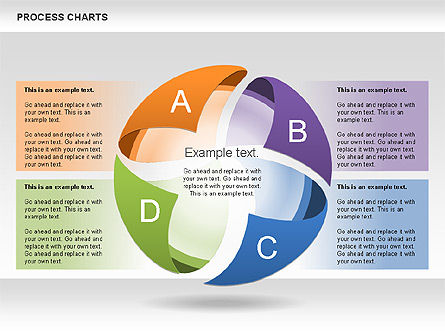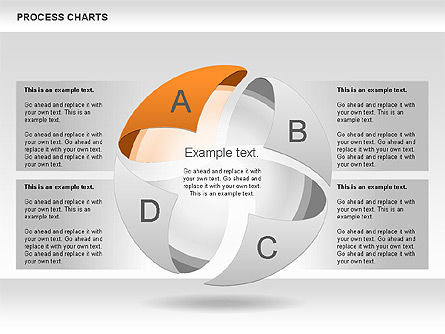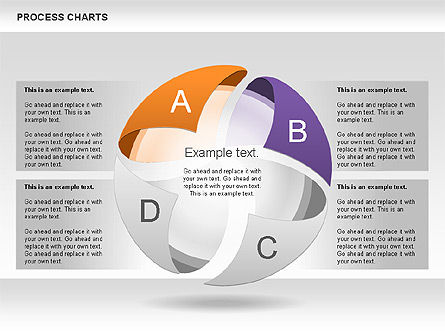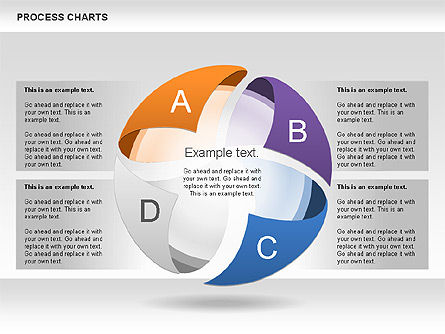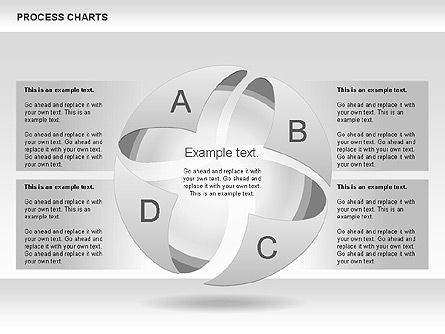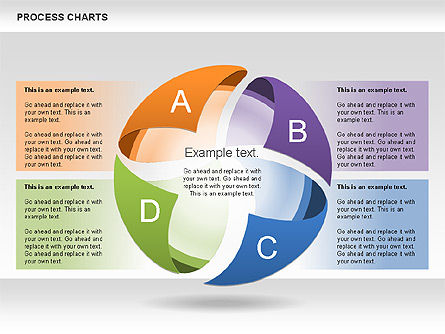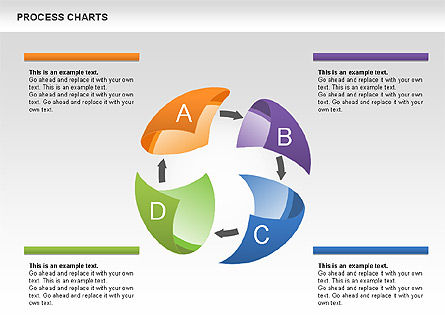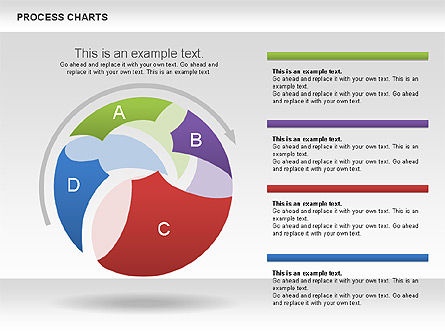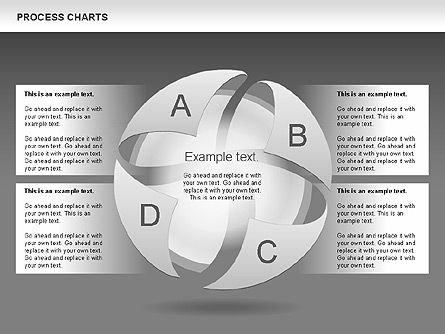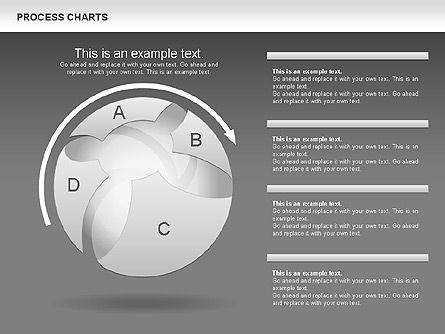30374
Stage Shapes (for PowerPoint and Google Slides)
ID: 00620
Unlock this file and gain access to other Premium resources.
Go Premium and Download! | Already Premium? Sign in
Unlock this file and gain access to other Premium resources.
Go Premium and Download! | Already Premium? Sign in
Premium PowerPoint Template and Google Slides Theme
The 4 Stage Shapes presentation template is an excellent tool to showcase complex ideas in an elegant and visually appealing way, a dynamic and visually compelling infographics template that is ideal for illustrating business models or frameworks that involve a 4-stage process. This template features a sophisticated 3D diagram comprising 4 wedges that simulate being part of a sphere. The unique shape of the diagram is perfect for representing a cyclical or continuous process, allowing you to showcase your business model innovatively and engagingly. It also can be used for representing a solid business model with 4 parts or stages, like a SWOT diagram (strengths, weaknesses, opportunities, and threats).Whether you are presenting a sales process, a product development framework, or a marketing strategy, the 4 Stage Shapes template can help you convey complex information in a clear and compelling manner. The 4 wedges can represent different stages of a process, such as Ideation, Planning, Execution, and Evaluation. Alternatively, you can use them to illustrate different phases of a product life cycle, such as Introduction, Growth, Maturity, and Decline.
Other business models that can be represented as a 4-stage process or framework include the Lean Startup model (Build, Measure, Learn, Iterate), the Design Thinking process (Empathize, Define, Ideate, Prototype), and the Product Development process (Concept, Design, Prototype, Launch).
This versatile and dynamic presentation template is compatible with both PowerPoint and Google Slides and can be used by a wide range of professionals, including business analysts, project managers, marketing professionals, and entrepreneurs. Use it to create impressive presentations that engage your audience, convey complex information, and help you achieve your business goals.
Create a powerful impression and captivate your audience with this flexible, versatile, and dynamic infographics presentation template. Suitable for Business Analysts, Project Managers, Marketers, and Entrepreneurs alike; it works equally well on PowerPoint or Google Slides - making sure that you can easily engagingly communicate complex information to help meet your business objectives!
Template Features:
- - 100% editable and easy to modify
- - 10 creative and visual slides to impress your audience
- - Contains easy-to-edit graphics
- - Designed to be used in Google Slides and Microsoft PowerPoint
- - PPT/PPTX format file
- - 16:9 widescreen format suitable for all types of screens
- - Includes information about fonts, colors, and credits of the free resources used.
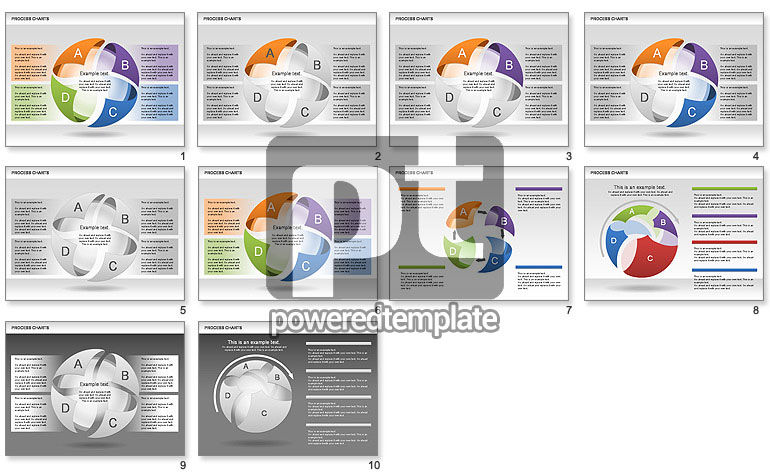
Related Items