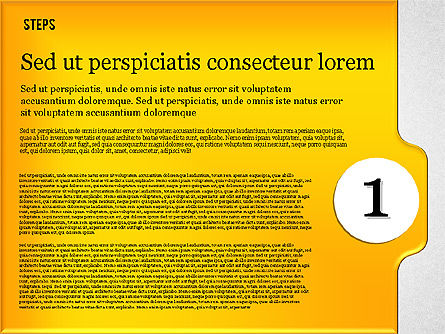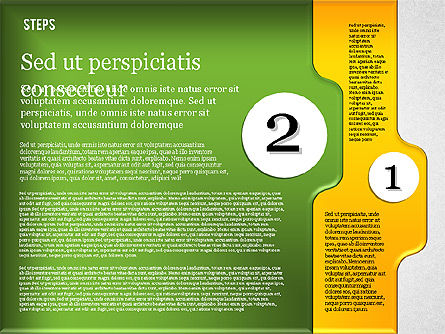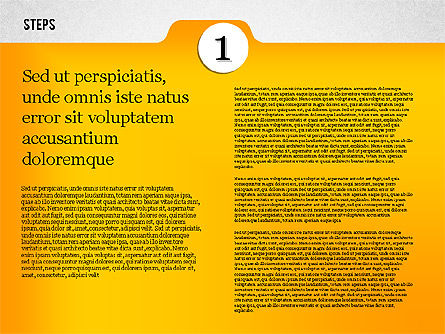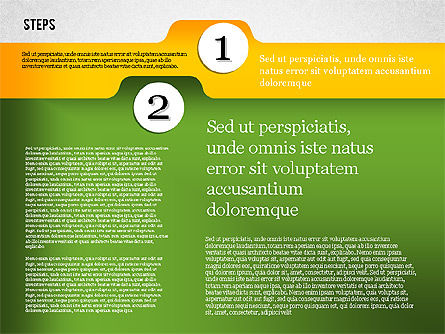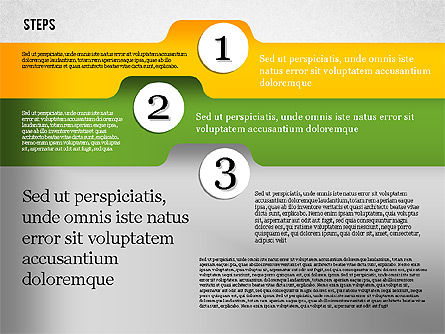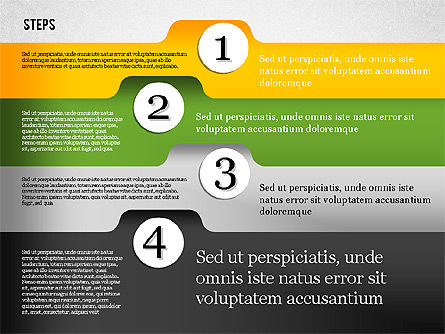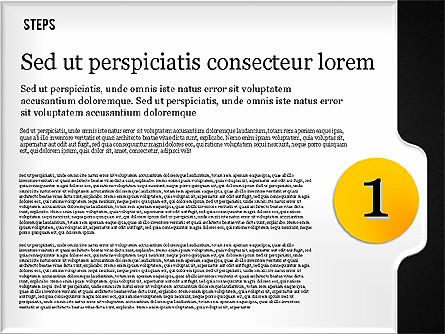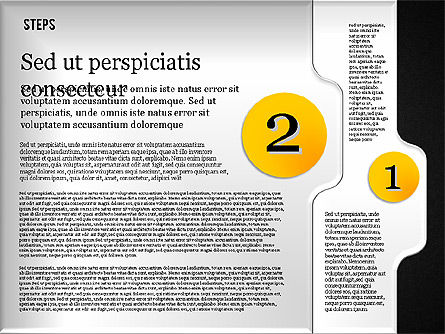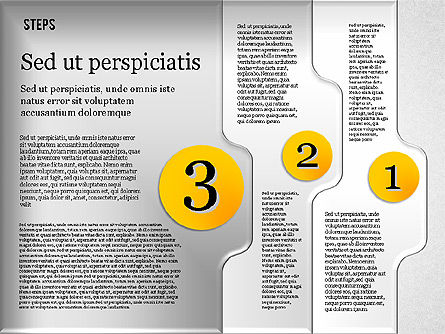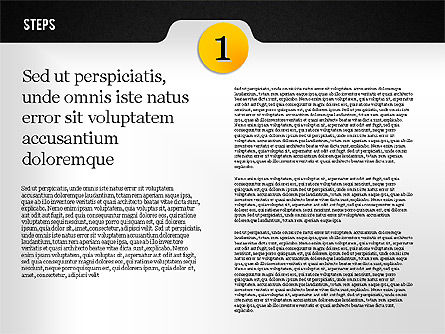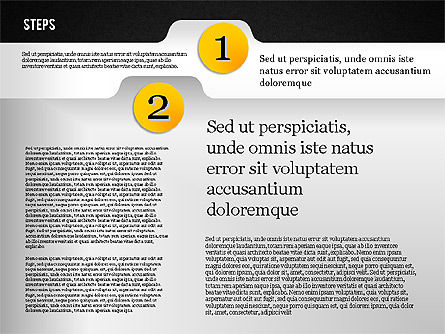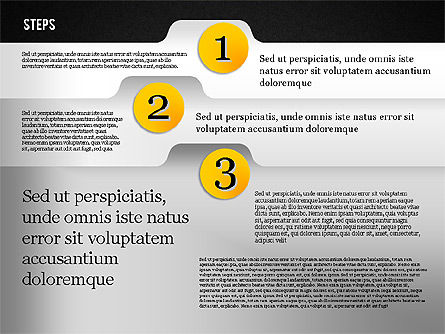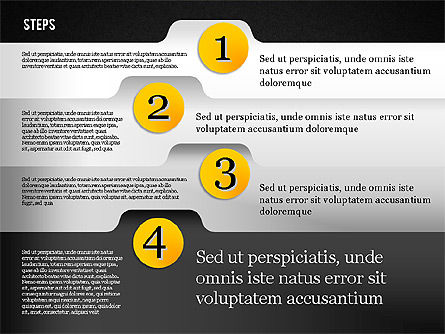43969
Folder Style Options (for PowerPoint and Google Slides)
ID: 01849
Unlock this file and gain access to other Premium resources.
Go Premium and Download! | Already Premium? Sign in
Unlock this file and gain access to other Premium resources.
Go Premium and Download! | Already Premium? Sign in
Don’t miss a chance to use this adorable template created in a very interesting manner. It uses folders to show steps and stages of your presentation, with colorful background, bright numbers and text boxes as the parts of the folders. It is a perfect way to visualize such aspects as team plans, business plans, agenda, action plans and new ideas. Also there are two color solutions available.
Download Free Samples. Charts and Diagrams Features.More...

Related Items